Our historic newspapers browser has been available as a prototype since January, and we’ve done our best to present the content in a way that is intuitive for users.

To verify the work so far, we recently employed usability experts to assess the website and suggest improvements before a final version is released in November. The results have just been released, and are presented below as well as in the full Usability Testing Report.
The main points to come out of the testing were as follows
- The browser was received positively. Users loved the diversity of content (many different titles, countries and libraries represented).
- Some features need to be made more intuitive or obvious. The advanced search options, for example, were often missed by testers.
- The most requested feature was the ability to download or save a newspaper. The report notes that “Much of the value of the site to participants was provided by the images of the documents. … As no download facility is provided, this led to some frustration and undermined the overall potential value of the site for some participants”
How The Tests Were Run
The usability tests were run with 12 researchers, who were recruited by colleagues in the following partner libraries: the British Library, the Dr. Friedrich Teßmann Library, the Austrian National Library, the National Library of Latvia and the National Library of Finland. The test users were asked to perform the following tasks:
- Explore the landing page
- Perform a basic keyword search and find material related to a specific topic (eg. investigate the history of a capital city)
- Refine your search results using the options provided (eg. from your search results, find only newspapers that were published in a certain country)
- Search within a date range (eg. find newspapers published between 1810 and 1820)
- Search for a specific date (eg. newspapers published on the birth dates of your parents)
- Find newspapers by title and region (eg. find all newspapers published in Austria)
Positive First Impression
Our testers were broadly positive about the historic newspapers browser, and understood the basic layout and functionality of the site. They valued the presentation of content from many sources and appreciated features such as the map overview, the ability to browse by date and title and the full-text content of individual newspaper pages.
When asked to highlight 3 things they liked about the website, common responses were:
- The breadth and depth of content
- Ease of performing a basic search
- Browse by title option on landing page
- Map view
- Ease with which the newspaper images could be rotated and re-sized
Most Tasks Easily Performed
Overall, the website received high marks, and users were easily able to complete the tasks asked of them. Only Task 4 (search within a date range) was found to be difficult because users found it difficult to locate the controls for searching within two specific dates.
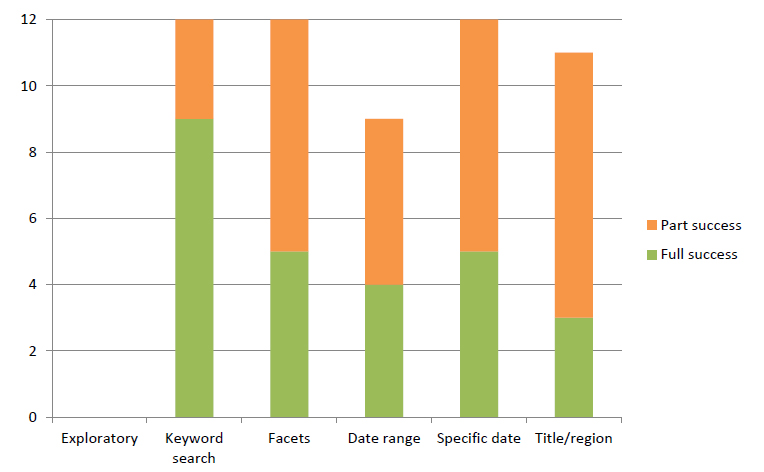
Issues To Work On
The usability testing naturally highlighted areas that need improvement. Testers couldn’t quickly locate the ‘Further Search Options’ on the homepage. They were also confused by the purpose of the This Day In History carousel. Many assumed it was a static illustration, rather than an interactive element.
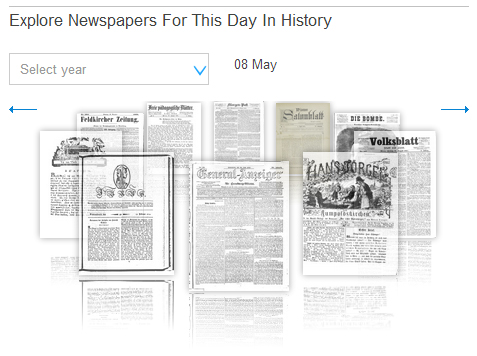
As they dug deeper into the site, the testers noted that they would like to be able to configure and re-order their search results. They expected to be able to download, save and print individual newspaper pages, whereas the current browser only allows people to view newspapers.
Requested Features
When asked which additional features the site should provide, the most common answer was the ability to download images or even entire documents. Other suggestions included a:
- Clear route for giving feedback about the site
- Description of the benefits and additional functionalities available to registered users
- Section highlighting recently added content
As part of our mission to make the historic newspapers browser the best it can be, we will be conducting a further round of usability testing. This will help ensure that any changes we make have had the desired effect.
We also welcome your thoughts. Have you used our newspapers browser? How would you improve it? Let us know by leaving a comment below.
